Imagine a home where lights adjust to suit your needs, moods, and activities.
This happens in the world of smart lighting technology where convenience meets energy savings and style.
From picking the right smart bulbs to setting up lighting automation or replacing an existing lighting system, in this guide, we will show you how to install smart lighting technology in your home.
What Is Smart Lighting Technology?
Smart lighting is a modern lighting system that allows control of lights via your phone, tablet, or with your voice through a voice assistant. Every smart home has a smart lightning system.
Using either Wi-Fi or bluetooth, these systems connect to your home network for easy on-and-off switching, color changes, or even lighting automation.
This means you can manage your home's lights wirelessly and from anywhere.
With smart bulbs and lighting automation, your home could be much safer, energy-efficient, and very convenient.
Components of a Smart Lighting System
Smart lighting systems are made up of various components which include the following:
- Smart Bulbs: Which replace regular bulbs for remote control and features.
- Hubs: Some systems require a central hub to connect devices.
- Apps: Control lights using your smartphone or tablet.
Types of Smart Bulbs
These are some choices you can make for your smart bulbs.
- Color-Changing Bulbs: Which add fun with millions of color options.
- Dimmable Bulbs: Perfect for setting the right brightness.
- White Light Bulbs: Which is a simple yet effective option when it comes to basic lighting needs.
Choosing Best Smart Bulbs
Because smart bulbs are the heart of your smart lighting system, this is how to choose the best ones for yourself
1. Check Compatibility:
Ensure the bulbs work with your smart home system or voice assistant, such as Alexa or Google Assistant.
2. Choose Your Features:
Would you like your lights to be dimmable?, Or would you like them to change colors?, Or do you need only white lights?
3. Consider Brightness:
Check the lumens rating on the packaging of the bulb. This will tell you how bright the bulb will be.
4. Energy Efficiency:
Choose bulbs that are energy-efficient to save you money in the long run. Most smart bulbs have an energy star rating.
How Smart Lighting Technology Works
Smart lighting systems use Wi-Fi or Bluetooth to connect your lights to a central app or device.
Once connected, you can control your lights from your phone, tablet, or voice assistant. You can also set up lighting automation, that is, lights turn on when you walk into a room or off when you leave.
Installing Smart Lighting Technology
Installing smart lighting technology in your home is easier than you think. This is a step-by-step guide on how you can do that:
1. Get the Right Tools:
You will need smart bulbs, a smartphone or tablet, and a Wi-Fi connection. If your system requires a hub, have that ready too.
2. Replace Your Bulbs:
Screw out your normal bulbs and replace them with the smart bulbs.
3. Connect to Wi-Fi:
Download the app for your smart bulbs.
Follow instructions as it connects each bulb to your Wi-Fi network.
4. Name Your Lights:
Give each bulb a name, like “Living Room Light,” so you can easily control them.
5. Test Your System:
Use the app to turn lights on and off or adjust brightness.
For greater user experience,
1. Setup the Lighting Automation
Lighting automation takes your smart lighting system to the next level. You can program your lights to work automatically based on your schedule or actions.
Some popular Lighting Automation features include:
I) Wake-Up Lights
You can program your bedroom lights to gradually brighten in the morning, like a sunrise.
II) Motion Detection
Have lights automatically turned on upon entering your room and turned off upon leaving.
III) Timed Schedules
Have lights automatically turn on at sunset or off at bedtime.
IV) Vacation Mode
Make it look like someone is home when you are away by automatically turning lights on and off at random times.
V) Activity-Based Scenes
Create "scenes" for activities such as movie watching, dinner hosting, or reading. Adjust color and brightness to your liking to set the mood.
2. Integrate with Voice Assistants
Making smart lighting even easier are voice assistants. Alexa, Google Assistant, and Siri are some of the more common voice assistants. To integrate voice assistants;
I) Link Your System
Launch your smart bulb application and follow the prompts to link it to your voice assistant.
II) Create Commands
Train your assistant in using simple commands like: “turn on the living room light”, “set the bedroom lights to 50% brightness”, “change the kitchen light to blue”.
III) Test Your Setup
Try out a few commands to make sure everything works as expected.
3. Expand Your Smart Lighting System
Once your basic setup is complete, you can expand your smart lighting system with these upgrades:
I) Smart Light Strips
Add strips under cabinets, behind your TV, or along stairs for a modern touch.
II) Smart Switches
Replace traditional switches with smart switches to control lights that don't support smart bulbs.
III) Outdoor Lighting
Install smart outdoor lighting to create an overall ambiance and increase security.
IV) Advanced Scenes
Combine multiple lights into customized scenes for different occasions, such as relaxing, working, or hosting.
4. Customize Smart Lighting Scenes for Your Lifestyles
With smart lighting technology, you can create scenes for a series of events that fit your lifestyle. For instance:
- Reading Scene: Which can be bright and warm light for cozy reading.
- Party Mode: Using colorful lights that set a fun vibe.
- Work Focus: Bright, cool light to enhance productivity.
Benefits of Smart Lighting Technology
The benefits of smart lightning system are numerous. These are why you should consider smart lightning technology
1. Convenience
It saves you the stress of getting up from your comfort to switch the lights off or on. You control everything from your phone or with voice commands like "Turn off the kitchen lights."
2. Energy Savings
Smart bulbs are energy-efficient, using less energy compared to the standard incandescent bulbs. Features such as scheduling or motion sensors ensure that your lights remain on only when you need them saving energy.
3. Customization
You can create different moods with brightness or color-changing features. You can have soft light for relaxing or bright light for working.
4. Better Security
Automation of lighting makes your home safer. You can put lights on a schedule to go on and off to make it look like someone is home when you're away.
5. Durability
Smart bulbs boast much longer lifespans than traditional ones, so they don't need to be changed very often.
Troubleshooting Smart Lighting Technology
If something goes wrong, don't worry. These are solutions to common issues:
1. Wi-Fi Problems
Ensure your bulbs are on the same Wi-Fi network as your phone. Restart your router if necessary.
2. Unresponsive Bulbs
Check that the bulb is screwed in tightly.
Reset the bulb with the instructions provided by the manufacturer.
3. App Glitches
Update the app to the most recent version.
Reinstall the app if it still keeps crashing.
4. Blinking Lights
Verify that the bulb is compatible with the fixture or dimmer switch.
Costs of Smart Lighting Technology
Smart lighting is an expensive investment, but it's well worth it. To get a smart lightning system installation, here are prices you should expect to pay.
- Smart Bulbs: $10–$50 each.
- Smart Hub: If needed, $50–$100.
- Smart Switches: $30–$60 each.
- Light Strips: $20–$80.
You can start with one bulb and build out your system as your budget allows.
The Role of Light Automation in a Smart Home
Lighting automation helps make a smarter, more efficient home. It enables you to:
- Save energy by turning off lights that are not in use.
- Wake up naturally with sunrise simulations.
- Enhance security with motion detection.
Smart Lightning Technology and Security
You can make use of lighting automation to secure your home by just doing the following ;
- When you're away, set lights on and off in a random manner.
- Use motion-activated lights for outdoor security.
The Environmental Impact of Smart Lighting Systems
Smart bulbs are also more environmentally friendly, as they:
- Use less energy compared to standard light bulbs.
- Have longer lifetimes, thus reducing waste.
The Advantages of Smart Bulbs
- Long Life Span: Smart bulbs last longer than conventional bulbs.
- Energy Efficiency: Helps you save money with bulbs that use less power.
- Remote Control: Be able to control your lights from anywhere in the world.
- Features that can be personalized: Change colors and brightness according to your mood.
Challenges of Smart Lighting Technology
While smart lighting technology is marvelous, here are a few challenges with the technology:
1. Initial Cost
Compared to regular lighting, smart bulbs and systems tend to be more expensive out of pocket.
2. Wi-Fi Dependence
Your lights rely on a good and strong connection of Wi-Fi. In case your internet goes down, so would your smart lights.
3. It Takes time to learn
Establishing smart lighting can be a bit tricky when trying to figure everything out with the apps.
4. Compatibility Issues
Some smart home systems don't work with every smart light. You might have to check up front that the bulbs you purchase work with your setup.
Maximizing Your Smart Lighting Setup
If you want to get the most out of your system, you can do the following:
- Experiment with feature sets such as color changes and scenes.
- Automate things with schedules to save time and energy.
- Maintain your system to take advantage of newly released features.
Other Added Benefits Includes,
1. Boosting Productivity
Bright and cool light tends to make you focused during a work/study session. Then again, you can adjust your settings to reduce eye fatigue and increase energy levels.
2. Improved Sleep Quality
Using smart bulbs that dim your lights in the evening, signals your body that it's time to sleep, helping sleep.
3. Firmware Updates.
This keeps your system running smoothly with regular updates. These upgrades enhance security, add functionality, and correct errors.
4. Home Decor
Smart lighting is also fashionable. You can use the color bulbs or strips to accent art, furniture, or other design elements in your home.
5.Best Smart Lighting Features for Renters
Smart bulbs and light strips are friendly for renters because they don't require permanent changes to your home.
6. It can be used outdoors.
Adding smart lights to your garden or along pathways can help with increased safety, as well as aesthetics. You can even program them to change colors with holidays or parties.
The Future of Smart Lighting Technology
Exciting developments in store includes:
- AI-Powered Systems: Lighting that learns your routine.
- Better Compatibility: Seamlessly integrated with other devices.
- Advanced Automation: An enhanced scheduling and scene option.
Conclusion
Smart lighting technology for your house is revolutionary. Smart bulbs and lighting automation are your avenues to more convenience, energy savings, and the addition of a modern feel inside your house.
Installing these systems is easier than you may think, and the benefits far outweigh the costs.
Whether it's that one bulb or doing a full-home upgrade, now is the perfect time to get plugged into smart lighting technology. Transform your home today and experience the ease, the style, and the security of a smarter lighting system.
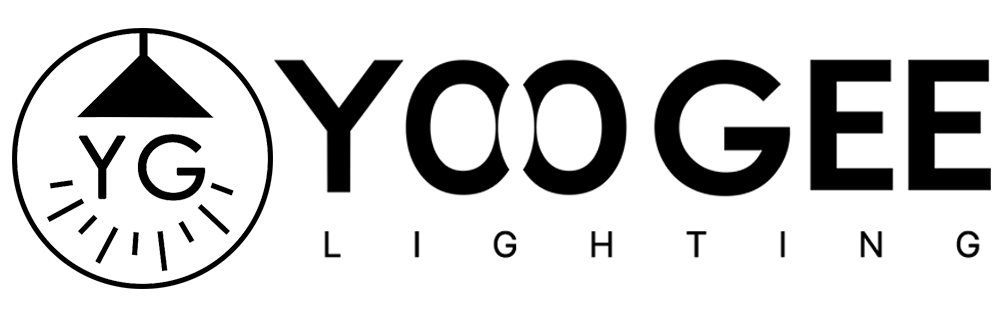





Compartir:
10 Energy-Efficient Lighting Options for Eco-Friendly Homes
Benefits of Investing in Outdoor Lighting for Security and Aesthetics